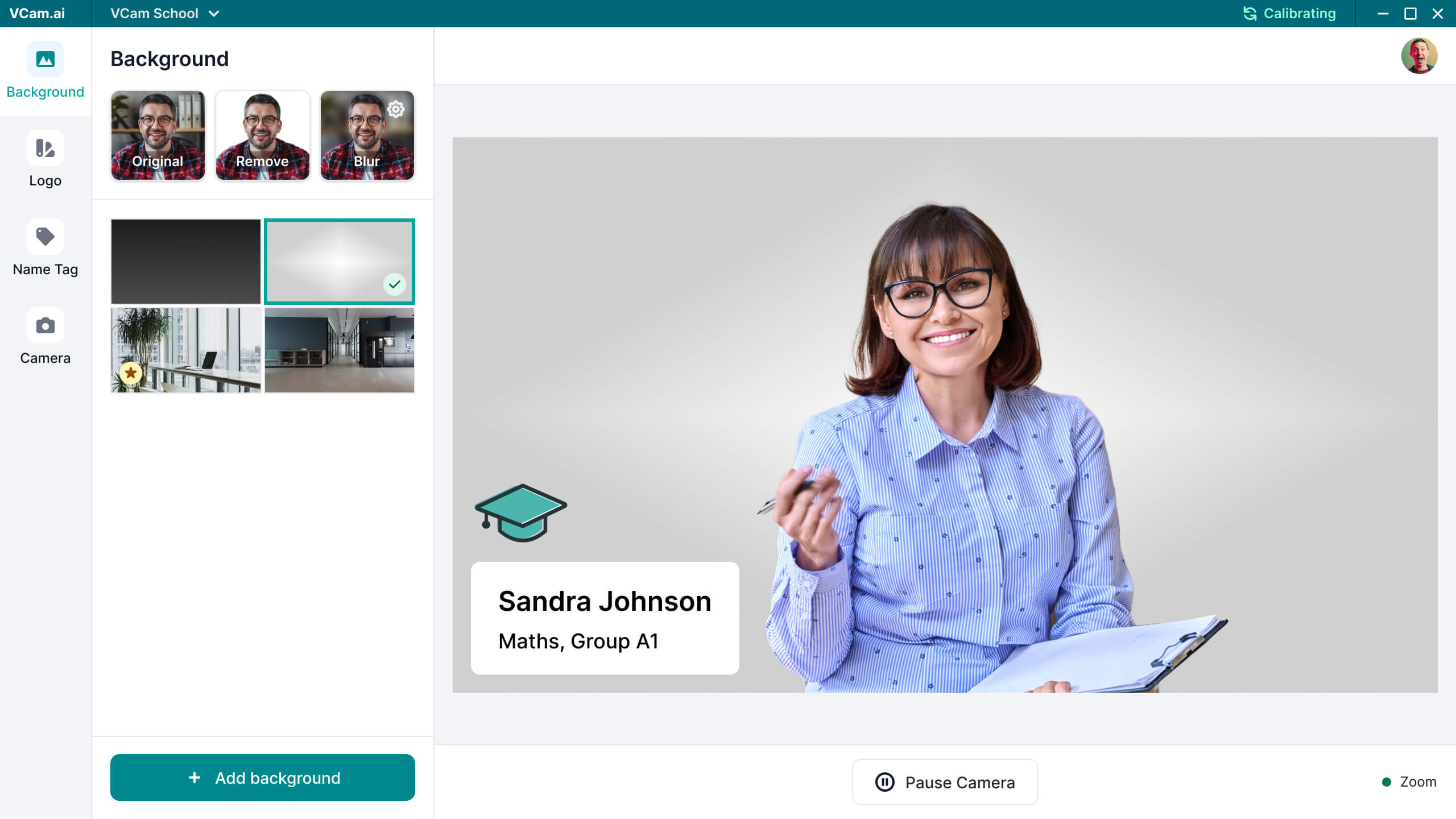
VCam empowers many educational institutions like yours





Create a library of approved and branded backgrounds
VCam makes it easy to create a library of approved and branded backgrounds for your school or university. Simply upload your own backgrounds, and VCam will automatically deploy them to all of your students and staff.
Choose from over 1,000 virtual backgrounds, or upload your own branded background
Instantly deploy your backgrounds throughout your school or university
Ensure students and staff use approved backgrounds and branding with VCam's powerful permissions system

Effortlessly manage your school or university from your VCam Dashboard
Designed with institutions in mind, VCam makes managing backgrounds and onboarding pupils and staff effortless, ensuring rapid deployment across your school or university.
Manage your school's backgrounds from your online Dashboard
Onboard students and staff through email or SSO
Deploy VCam throughout your institution
Centralized billing with simple pricing
Private by design
VCam is entirely processed on device, using our highly efficient and custom model built in conjunction with Intel.
Best-in-class
You can be confident that your background stays private, thanks to VCam's 98.5% accuracy with our latest NPU-optimized models.
Quick and easy setup
VCam is entirely processed on device, using our highly efficient and custom model built in conjunction with Intel.
Why choose VCam?

VCam works with all major digital platforms and meeting software
Using VCam's best-in-class background removal technology, ensure your online classes and meetings are distraction-free and engaging.
Google Meet
VCam works out of the box with Google Meet, allowing professors and students to focus on the content, not the backgrounds.
Zoom
VCam works seamlessly with Zoom, allowing teachers and students to focus on learning and collaboration without distractions from the background.
Microsoft Teams
VCam integrates effortlessly with Microsoft Teams, helping educators and students concentrate on lessons and discussions, not messy surroundings.

Deploy VCam at scale
Rollout VCam across departments, classes, and faculties. VCam offers a number of deployment options to suit your needs.
Invite students and staff using the VCam Dashboard, and grant them instant access to your backgrounds & Workspace
Remove user login and rollout VCam to your classrooms and labs through machine licensing
Install offline with our upcoming On-Premises build, designed for secure and efficient deployment
Deploy across all of your Windows and Mac machines