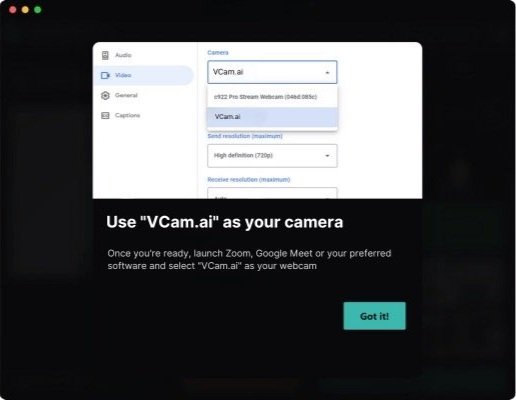Look your best in every
Stream
|
Consultation
|
Meeting
|
Recording
|
Stream | Consultation | Meeting | Recording |
VCam's AI-driven background removal and camera enhancements make video more professional and engaging.
VCam Works Hand-in-Hand with Top Industry Applications
and many more
Quick and Easy Setup
Set your preferred webcam background and camera settings in VCam.
Open your desired conferencing platform and select VCam.ai as your camera.
See the immediate improvement in the attention of the attendees. All eyes on you.
No More Green Screens!
Gone are the days of cumbersome green screens and complicated setups.
Leverage VCam's AI-driven technology, a product of collaborative research with Intel (under the XSplit brand), to effortlessly achieve crystal-clear backgrounds for your videos.
Enjoy a smooth and professional backdrop every time, whether you're streaming, presenting, or holding a virtual meeting!
Dive into a world where technology meets simplicity, and let VCam handle the magic behind the scenes.
-

Virtual Backgrounds
Choose from the largest library of free professional image and video backgrounds to reflect your professionalism and creativity depending on the situation.
-

Blur Effect
Machine-learning powers our best-in-class blurring with an algorithm that constantly learns and improves segmentation with your background.
-

Camera Enhancements
Our webcam improvement features include auto-framing, lighting adjustments and fine-tuning your background to deliver a superior virtual experience.
Why Choose VCam Over Built-in Tools?
Choose VCam for a superior, professional video experience that built-in tools simply can't match.
While platforms like Zoom, Google Meet, and Microsoft Teams offer built-in background removal tools, VCam stands apart. Our solution, honed by years of expertise, leverages advanced AI-driven technology to deliver unparalleled background clarity and precision. Say goodbye to unwanted background glitches and imperfect outlines.
Switching between platforms can also result in an inconsistent look and feel. With VCam, you'll appear consistent on both Zoom and Teams, without constantly adjusting lighting and background for each call.

Transforming Virtual Interactions with VCam
-

AI-Powered Precision
Achieve a polished and professional look in every video call with VCam's cutting-edge background removal and blurring technology.
-

Universal Compatibility
Integrate effortlessly with platforms like Zoom, Google Meet, and Microsoft Teams, and specialized software like TellerNow.
-

Privacy First
Blur or remove backgrounds to safeguard sensitive information, ensuring utmost confidentiality and trust in every interaction.
Integration and Compatibility
Switching between platforms? No worries. VCam keeps your professional appearance consistent across all platforms, so you can switch between them with confidence.
Explore Diverse Applications:
Vcam.ai Use Cases
-

Credit Unions
VCam improves credit unions' customer experience, compatible with TellerNow and ITM software.
-

Sales Teams
VCam: AI-powered polish for sales video calls on Zoom, Meet, Teams.
-

Remote Work
VCam: AI tool elevating virtual presence for remote workers on major platforms.
-

Education
VCam: Step up Your remote learning game with crisp backgrounds!
Prioritizing Privacy in Every Video Interaction
Privacy is important to everyone. VCam helps keep your video background hidden.
Whether working from a bustling café or a shared workspace, our AI-driven background removal and blurring capabilities ensure your environment stays private. This contributes to a more professional look and minimizes distractions during video calls.
With VCam, experience a secure, polished, and distraction-free virtual presence, no matter where you are.
Secure and Customizable Authentication Solutions
Choose our On-Premises Solutions to retain full control by hosting VCam on your servers.
Simplify access with our SSO SAML, removing the hassle of multiple passwords. For team member onboarding, select from email invites, domain authentication, or a combination, ensuring robust and flexible security.
At VCam, security is paramount. Our enterprise-grade features are designed to meet the diverse security needs of businesses.